




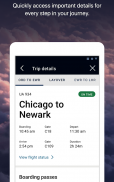

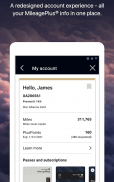

Description of United Airlines
United Airlines is proud to offer the all-new United app, with an Android-friendly design that is optimized for smartphones and compatible with tablets. Offering features from flight booking to flight status and more, the United app is your indispensable travel companion.
Highlights:
The United app puts valuable travel information in the palm of your hand with our new home screen travel cards, ready to access at a moment’s notice. Signing in to your MileagePlus® account will auto-generate cards, and you can add additional cards manually.
Cards include:
■ Mobile boarding pass card: Scan your mobile boarding pass directly from the app home screen for quick access.
■ Flight status card: Flight status cards appear as a home screen card when any reservation in your app is within 36 hours of departure, giving you direct access to expanded flight information. You may also manually add other flights and control notifications.
■ My reservations card: Eligible reservations update on the home screen, giving you the option to check in directly from the card. You can also manually add upcoming trips.
■ United Club℠ and one-time pass card: United Club members who sign in with their MileagePlus account will see a digital membership card with a bar code for access to United Club locations. United Club one-time passes can also be accessed and purchased in the app.
■ MileagePlus card: Display a digital version of your MileagePlus membership card.
With in-app access to the most frequently used travel tools, including check-in, booking, flight status and MileagePlus account information, the United app provides easy, on-the-go travel planning.
-Check-in:
■ Store your mobile boarding pass for quick access.
■ Check in for flights, including international flights for eligible travelers.
■ Select alternate flight options if there are significant flight delays or cancellations.
■ Choose United Travel Options to enhance your experience: Purchase premium cabin or Economy Plus® seating, or enjoy Premier Access®.
-Flight booking:
■ Book one-way, roundtrip and multi-segment travel.
■ Redeem miles for MileagePlus award travel.
■ Purchase Economy Plus seating.
-Flight status:
■ Access upgrade and standby lists.
■ View seating options on the redesigned seat map.
■ Get departure and arrival information.
■ Find out where your flight is coming from and its current location.
■ See inflight amenities.
■ Receive flight status push notifications: Monitor a selected flight and receive automatic updates sent to your device.
-Reservation management:
■ Add and view your current United reservations.
■ Automatically upgrade and receive upgrade information if you are an eligible Premier® member.
■ Add Premier Access, Economy Plus seating and more to your existing reservations.
■ Add your flights directly to your calendar.
■ Change your seat.
■ Make a same-day flight change.
-MileagePlus account:
■ View your Mileage Plus account and subscription information.
■ See recent activity and statements.
■ View flights, including current, past and canceled flights.
■ Enroll in MileagePlus.
-Other helpful travel tools:
■ View airport maps.
■ View route timetables.
■ See United Club locations and hours, and purchase one-time passes.
■ Play Sudoku games.
■ Share your reservations and check-ins with your social network and view our recent tweets.</br></br></br></br></br></br></br></br></br></br></br></br></br></br></br></br></br></br></br></br></br></br></br></br></br></br></br></br></br></br></br></br></br></br></br></br></br></br></br></br></br></br></br></br></br></br></br></br></br></br></br></br></br>








